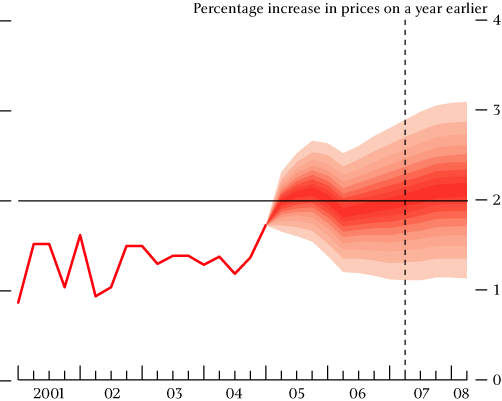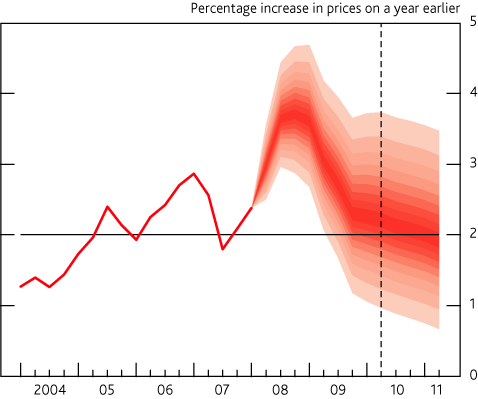Tonight I had a go at installing Digium’s asterisk-gui. I followed some instructions from Asterisk Guru, but then had to apply a fix at the end because the static-http folder was in the wrong place.
Installation Instructions
Download the asterisk-gui source code from SVN:
mkdir -p ~/downloads/asterisk-gui
cd ~/downloads/asterisk-gui
svn checkout http://svn.digium.com/svn/asterisk-gui/trunk .
Compile the source code:
./configure
./make
./make install
Backup your asterisk config:
cp -r /etc/asterisk /etc/asterisk.backup
Install the sample settings if you wish (this adds things like a list of VOIP providers to use as a PSTN gateway).
./make samples
Edit /etc/asterisk/manager.conf to enable the web management interface and to add a user:
enabled = yes
webenabled = yes
[administrator]
secret = YoUrPaSwOrD
read = system,call,log,verbose,command,agent,user,config
write = system,call,log,verbose,command,agent,user,config
Edit /etc/asterisk/http.conf to enable asterisk’s mini webserver. If you are accessing from your local machine use 127.0.0.1 otherwise you might want to bind to a public ip, but be aware this is less secure.
enabled=yes
enablestatic=yes
bindaddr=127.0.0.1
Run make checkconfig to verify your configuration settings:
./make checkconfig
I then had to do an additional step to link the static http scripts folder to inside /usr/share/asterisk as it seems asterisk was looking in here instead of /var/lib/asterisk/
sudo ln -s /var/lib/asterisk/static-http/ /usr/share/asterisk/
After that you should be able to login to the control panel at http://127.0.0.1:8088/asterisk/static/config/cfgbasic.html (replacing the IP address with whichever one you chose).
![]()