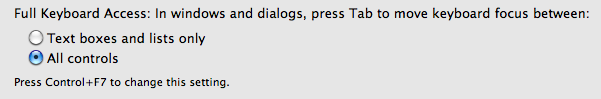It started just over a year ago when Goog launched G-mail for your domain. This allowed individuals and organisations to host a domain with multiple users on Google’s G-mail platform. No longer were you limited to a @gmail.com or @googlemail.com domain, as now you could bring your own and still get the full power of Google’s industry leading search and spam fighting tools. Indeed, I have been happily using this service since then on my own maunders.net domain.
Then over the course of the next year, Google began to add extra features such as Calendar, Talk and Page Creator (and of course docs and spreadsheets), but all the time it remained a free service, mainly used by early adopters.
However, as of today, the gloves are off. Google have launched Premier Apps, which brings them fully into the enterprise market with added features such as 99.9% uptime for e-mail, 24/7 technical support, 10GB storage per user, an API to integrate with existing IT systems, and all for just $50 (£26) a year.
I would have to say I agree with John Battelle, when he referred to the news as a potential office killer; I think this is the beginning of the end Microsoft’s Office suite as we know it.
One of his readers pointed out that there is currently no stampede of users to Google Apps once you step outside the tech world, but I feel that’s mainly because many businesses aren’t yet aware of the alternatives. I have friends and family who run non-tech businesses, and they have been keen adopters of Google Apps once I demonstrated to them what it can do.
Google Apps kills Office in many areas; such as backups (to gain the level of redundancy and reliability of Google’s storage infrastructure you would have to spend a fortune), collaboration, and spam filtering on their e-mail servers, to name just a few. These are all real problems that businesses now face, and I think Google is leading the way with it’s solutions. It’s only a matter of time before the customer’s follow.